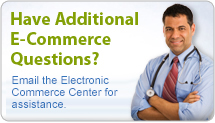Availity L.L.C.
Frequently Asked Questions
Blue Cross and Blue Shield of Texas (BCBSTX) is committed to providing our network of quality physicians with the tools and resources they need. Availity, the online services and provider portal for BCBSTX providers, is a complimentary tool to assist in claim processing and management. Learn all about Availity in these frequently asked questions.
Availity, LLC offers the new online service/provider portal for Blue Cross and Blue Shield of Texas health care providers. Availity is jointly owned by Blue Cross and Blue Shield of Florida, Humana and Health Care Service Corporation, which operates through its Divisions: Blue Cross and Blue Shield of Illinois, Blue Cross and Blue Shield of New Mexico, Blue Cross and Blue Shield of Oklahoma, and Blue Cross and Blue Shield of Texas. Availity is a leading provider of electronic health care transactions and will provide health care professionals access to a wider range of Web-based products and services.
The Availity Health Information Network is a secure, Web-based, full service information exchange that offers a claims clearinghouse and real-time transactions at no charge to our providers. Transactions include eligibility and benefits, claim status, claim submission, electronic remittance, and authorizations and referrals. The portal encompasses administrative, financial, and clinical services, supports both real-time and batch transactions and is HIPAA compliant.
A provider portal is a website that provides personalized capabilities, providing a pathway or gateway to other resources on the Internet.
The Availity Health Information Network can benefit all health care providers, including:
- Physician offices, from single providers to multi-specialty practices
- Hospitals and integrated delivery networks
- Pharmacies
- Laboratories, imaging centers, and other ancillary providers
Will I need to sign up on the new Provider Online Services/Availity Provider Portal?
Yes, the Availity provider portal will require that you sign up and obtain a new user ID and password.
To register, go to the Availity Website http://www.availity.com/ ![]() . Click on the "Register" option in the left hand menu or the "Easy as 123 Register Now" button at the top right of the screen. Before you register you will need the following information:
. Click on the "Register" option in the left hand menu or the "Easy as 123 Register Now" button at the top right of the screen. Before you register you will need the following information:
- Your organization's name, address and federal tax ID number.
- Primary Controlling Authority (PCA) — This person has legal authority to sign agreements for your organization and, typically, is an owner or senior partner. Availity will work with this person should any legal or policy questions arise.
- Primary Access Administrator (PAA) — This person is legally responsible for verifying staff identities and roles, assigning Availity access to staff as appropriate to role, and maintaining user access and information. This person is typically an office or department manager or administrator and is appointed by the PCA, although the PCA may take on this role if desired.
The application will need to be printed and faxed to Availity at (904) 470-4770.
Once the information on the registration form is verified for completeness and accuracy, Availity will notify the Organization via e-mail to the Primary Access Administrator (PAA) that access to the Availity portal is now available and will provide a temporary password. This process usually takes between two to three business days.
Availity offers a suite of services via a single secure provider portal connection such as real-time and EDI batch transactions, including eligibility and benefits, claim status, claim submission, electronic remittance and authorizations and referrals. These transactions are available for Aetna, CIGNA, Humana and other payers. Blue Cross and Blue Shield of Texas eligibility and benefits and claim status will be available this fall. At that time, access to all other Blue plans will also be made available.
The following technical requirements ensure a secure information infrastructure and a user-friendly Availity experience:
- A computer with high-speed internet access
- Microsoft Internet Explorer 6.0 or greater or a browser which supports 128-bit encryption
- Best experienced in 800 x 600 pixel or greater monitor display
Your organization will have access to all self-service functions that are available on the site including Eligibility and Benefits, Claims Management, EDI File Management, Account Administration, Provider Directories, Reference Documents, Authorizations and Referrals, and Connection Information. Please refer to http://www.availity.com/ ![]() for a full menu of services available.
for a full menu of services available.
There are no set-up fees or monthly fees. Availity is free to providers for claim submission, eligibility and benefits, claim status, authorizations and referrals and remittance for commercial payers. Additional optional services may be available at a charge if you wish to use them.
Availity is paid by the insurance companies/payers for the transactions submitted by Availity on behalf of the providers. Availity chooses not to charge the providers.
No, all you need is a computer and a high speed connection to the Internet. Availity supports integration with most major practice management system vendors as well. Please visit the Vendor Partners page at http://www.availity.com/ ![]() for a list of vendors that have successfully tested transactions with Availity.
for a list of vendors that have successfully tested transactions with Availity.
Yes. Availity is committed to adopting procedures and protocols that comply with HIPAA Privacy and Security Regulations. Availity understands the impact HIPAA continues to have on your organization and has taken the following steps to demonstrate our commitment to assisting you:
- Appointment of a Privacy and Security Officer.
- Implementation of a process to monitor changes to HIPAA regulations.
- Participation in leadership roles in regional and national HIPAA workgroups and other health care forums.
- Development and enforcement of extensive HIPAA Privacy and Security Policies and Procedures.
Please refer to the Availity Website ![]() for more details.
for more details.
Availity supports keyed entry of claims on the portal and supports secure transfer/upload of batch claim files from most practice management systems. To upload a batch of claims on the portal:
- Create a claim file using your current billing software
- Log into http://www.availity.com/
 .
. - Click "EDI File Management/Send and Receive EDI Files".
- Click the "Send Files" mailbox.
- Browse your computer for the batch claim file and click on it.
- Click "Upload File" Availity sends the claims to the appropriate payers.
- Access responses, including claim error reports, in the "Receive Files" mailbox.
Availity supports claims for hundreds of payers at no charge to you. Additional information can be located on the Availity Website ![]() .
.
For your protection, passwords expire every 60 days, after which you are prompted to change it. You can also reset your own password at any time. You must know the answer to your secret prompt question to change your password. Availity verifies your identity by asking you the secret prompt question you selected when you became a new user.
Availity requires that a Business Associate/Trading Partner Agreement is completed. Additionally, the Billing Service will need to execute an Availity Business Associate Provider Access Delegation form per site (which does not mean per provider). If the Billing Service discontinues their business relations with their provider site(s), or vice versa, then the billing service will need to send a "Termination Delegation" form to Availity. These forms are located on the Availity portal at Account Administration/Forms.